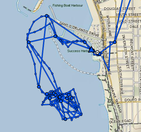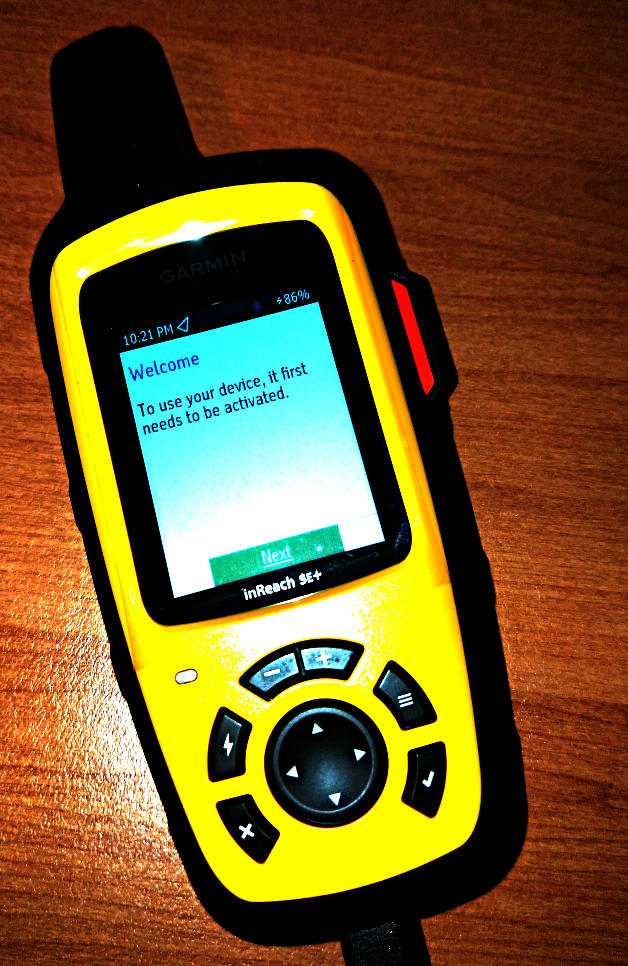
Garmin inReach SE+ Satellite Communicator
Garmin inReach SE+ Satellite Communicator
When choosing remote weather forecasts the options looked at were HF radio (voice or weather fax), satellite phone, Iridium GO or Garmin InReach. After reading several reviews and opinions it was decided to go with HF radio and an InReach.
The HF radio was chosen as it is a way to communicate with other boats and shore side stations when VHF is out of range. An old but rugged Codan 8525S unit also came with the boat that is yet to be installed. This will receive both voice and weather fax to be decoded via tablet or mobile phone using a decoding app.
The InReach was chosen as it basically a satellite smart phone with the voice component removed. This filled my requirements: Can be linked to phone or tablet, tracker available on the internet, weather forecasts, email and messaging. It also includes a few other features that although handy, would only ever be used as a backup. It also has an SOS feature, hopefully will never be required, but good for peace of mind.
After deciding on the InReach, the next step was to select which model. There are currently two models, the SE+ and the Explorer+, the main difference is the Explorer+ has a better map system built in, where the SE+ has a grid map system. The map would only be used in an emergency on the boat as with 2 chart plotters, 2 laptops, a tablet and mobile phones, the mapping options are far better than anything the InReach can display on a small screen.
Whitworths was chosen for the purchase as they have the units below recommended retail at AU$569.
Un-boxing shows a nice rugged unit with good looking build quality. A safety booklet, quick start guide, USB cord and lanyard clip.
The unit needs to be activated. Log onto Garmin’s site and enter the details displayed on the unit and all your own details then click the next button…. Then the fun began. It said I was already registered. Please click here to logon… ok easy enough to log on, it then required me to re enter all the details…. Then stated I was already registered and to click here to logon…. After many attempts on several different computers and tablets I tracked down the Australian Support Number for Garmin… Sorry we are closed, call back tomorrow in office hours at 8:30am…
Update 10/04/18:
The next morning I went through the obligatory menu system and joined the que on hold. The staff member was polite and was able to find out that the email address I used to register already had a Garmin account and was clashing with the InReach account. Great I thought, just delete it and I will be all set… can’t do. They are in the process of combining the two systems and my problem would have to be escalated to the tech section, they should be in contact with me in the next 48 hours. Stayed on the line to complete the customer survey. Unbelievably that would did not recognise any of my selections and just kept asking for me to type it in again. After hanging up Garmin rang back and asked for all my personal details so they could complete my query. All up over 17 minutes on the phone.
Update 12/04/18:
Received an email this morning notifying me that the problem at Garmin’s end was all fixed. Logged in and entered all my details without a problem and then placed the unit outside and within 5 minuted it was activated, Sent a couple of SMS messages, seems to work ok, some were not delivered, mainly due to reception issues, it seems to want a clear view of the sky, partially obscured is not cutting it. More testing to come.
A couple of days later it was time to test out the units tracker features at sea. I switched the unit on and after a couple of minutes I received all the messages that were not delivered while the unit didn’t have a good view of the sky.
Switching on the tracking feature was as simple as selecting it from the menu. The unit was set to the default of recording every minute and sending every 10 minutes. A few races and the results can be seen below.